How to Create a WordPress Theme for 2024 : A Beginners Guide
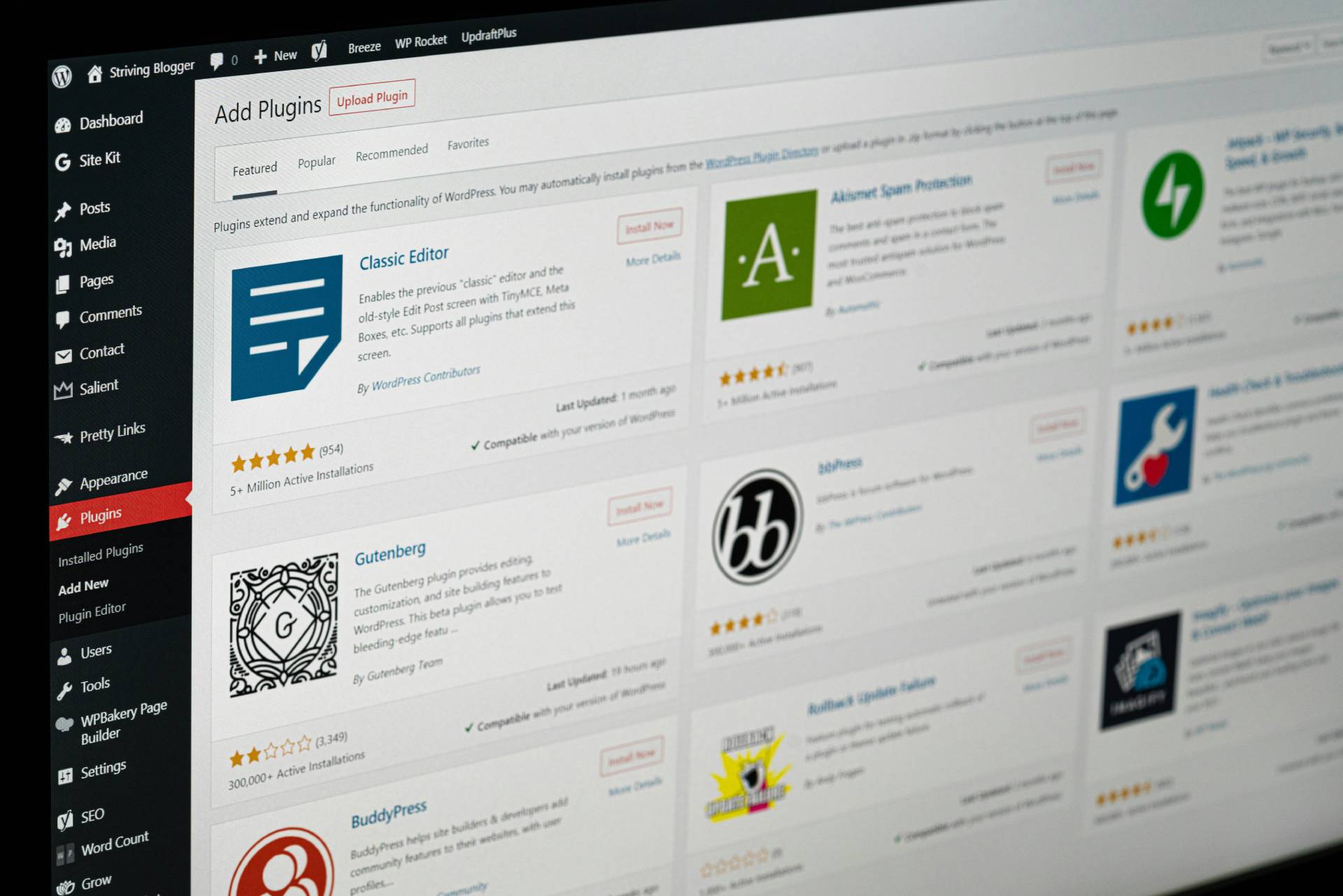
As we step into 2024, the digital landscape continues to evolve, bringing new trends and technologies to the forefront. For beginners looking to create a WordPress theme that aligns with the latest trends, it can be both exciting and overwhelming. At Leafywings Technology, we believe in empowering aspiring developers with the knowledge and tools needed to succeed. In this guide, we'll walk you through the essential steps to create a WordPress theme that is not only trendy but also optimized for SEO.
Understanding the 2024 Trends
Before diving into the technical aspects of theme creation, it's crucial to understand the key trends shaping WordPress themes in 2024:
- Minimalist Design: Clean, simple, and user-friendly designs are in vogue. Minimalist themes load faster and provide a better user experience.
- Dark Mode: With the growing popularity of dark mode, incorporating a toggle for light and dark themes is a must.
- Mobile-First Approach: With more users accessing websites via mobile devices, ensuring your theme is responsive and mobile-friendly is critical.
- Interactive Elements: Adding interactive elements like animations and micro-interactions can enhance user engagement.
- Accessibility: Creating accessible websites that adhere to WCAG guidelines is more important than ever.
Step-by-Step Guide to Creating a WordPress Theme
1. Setup Your Development Environment
- Install a local server environment like XAMPP or WAMP.
- Download and install WordPress on your local server.
- Create a new folder in the /wp-content/themes/ directory for your theme.
2. Create Essential Files
- style.css: This file contains the theme’s metadata and basic styling.
- index.php: The main template file.
- functions.php: This file allows you to add custom functionalities to your theme.
3. Add Theme Metadata
In your style.css file, add the following metadata at the top:
/* Theme Name: LeafyWings 2024 Theme Theme URI: https://www.leafywings.com/ Author: Leafywings Technology Author URI: https://www.leafywings.com/ Description: A minimalist, mobile-first WordPress theme for 2024. Version: 1.0 */
4. Develop the Theme Structure
- Create header.php and footer.php for your theme’s header and footer sections.
- Use get_header() and get_footer() functions in your index.php to include these files.
- Design your theme’s layout using HTML and CSS, keeping the 2024 trends in mind.
5. Enqueue Styles and Scripts
In your functions.php file, enqueue your styles and scripts:
function leafywings_enqueue_styles() {
wp_enqueue_style('style', get_stylesheet_uri());
wp_enqueue_script('script', get_template_directory_uri() . '/js/script.js', array(), '1.0.0', true);
}
add_action('wp_enqueue_scripts', 'leafywings_enqueue_styles');
6. Implementing Responsive Design
Ensure your theme is responsive by using CSS media queries and a mobile-first approach. Test your theme on different devices to ensure it looks great everywhere.
7. Add Dark Mode
Create a toggle button for dark mode and use CSS variables to switch between light and dark themes.
:root {
--background-color: #fff;
--text-color: #000;
}
[data-theme="dark"] {
--background-color: #000;
--text-color: #fff;
}
8. Optimize for SEO
- Use clean, semantic HTML.
- Ensure fast load times by optimizing images and minifying CSS and JavaScript files.
- Incorporate keywords naturally into your theme’s metadata and content. For example, "WordPress theme 2024", "Leafywings Technology", and “beginner WordPress theme creation”.
9. Test Your Theme
Use tools like Theme Check to ensure your theme meets WordPress standards. Test for cross-browser compatibility and performance.
10. Prepare for Launch
- Create a README file with documentation for your theme.
- Package your theme and submit it to the WordPress theme directory if you wish to share it with the community.
Conclusion
Creating a WordPress theme that aligns with 2024 trends can be a rewarding experience, especially with the right guidance. At Leafywings Technology, we’re committed to helping you stay ahead of the curve. By following this beginner’s guide, you’ll be well on your way to developing a trendy, responsive, and SEO-friendly WordPress theme. Happy coding!
Blog Categories
Recent Posts
-

Understanding CSS Positions: A Guide for Beginners in 2...
March 02, 2025 -

How to Create a Multisite Network WordPress Theme for 2...
February 23, 2025

